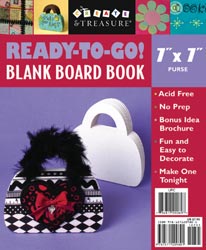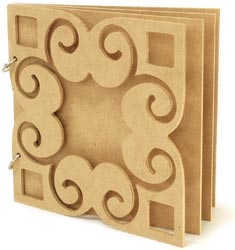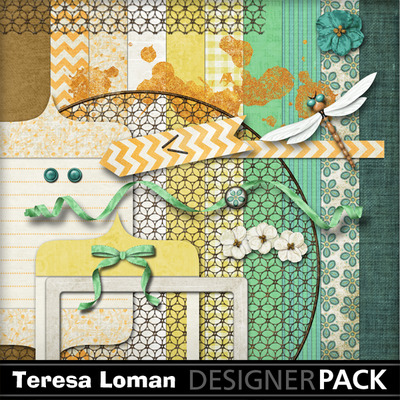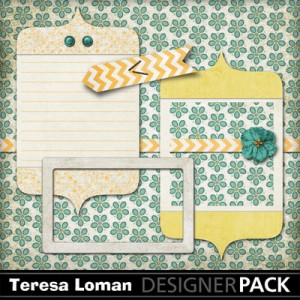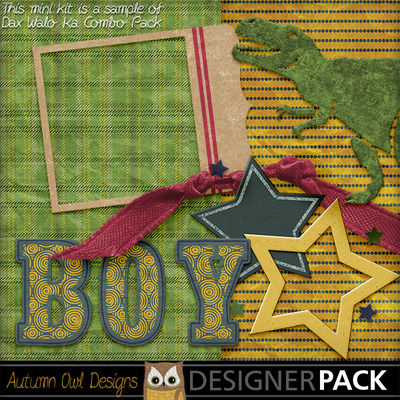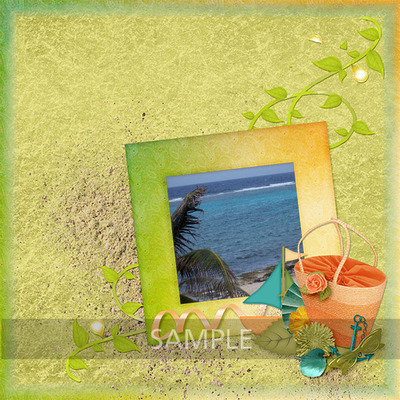Enchant Art Free Shipping on Orders $50 or More
We’re pleased to offer you Free Shipping on Orders $50 or More!
You can redeem this coupon during checkout. Just enter the code in the box
provided, and click on the redeem button.
The coupon code is ROSE
The coupon is valid between 10/30/2014 and 11/05/2014
Don’t lose the coupon code, make sure to keep the code safe so you can
benefit from this special offer.
Get free shipping with your purchase of $50 or more.
Valid for continental U.S. shipping addresses only.
Hawaii and International orders are excluded from the
Free Shipping offer. Hawaii and International orders
will receive $15 discount from the shipping cost.
Visit us at http://enchantart.com/
If you have any question, send us an email to glenda@enchantart.com
Have a blessed day!
Glenda C.
Estamos muy contentos de ofrecer envíos gratis en pedidos de $ 50 o más!
Usted puede canjear este cupón durante el pago. Solo tiene que introducir el código en el cuadro
proporcionado y haga clic en el botón de canjear.
El código de descuento es ROSE
El cupón es válido entre 30/10/2014 y 5/11/2014
No pierda el código de descuento, asegúrese de mantener el código de seguridad para que pueda
beneficiarse de esta oferta especial.
Obtenga el envío gratis con su compra de $ 50 o más.
Válido únicamente para las direcciones de envío de los Estados Unidos continentales.
Órdenes de Hawaii e internacionales están excluidos de la
oferta de envío gratuito. Hawai y los pedidos internacionales
recibirán $ 15 de descuento del costo de envío.
Visítenos en http://enchantart.com/
Si tiene alguna pregunta envieme un email a glenda@enchantart.com
Glenda C.
Take a look at these digital files and download them free until October 26.
Download and use these papers for creating digital scrap pages or print what you need and add them to your project. These papers are from the My Memories scrapbooking software. If you are interested in getting the software, use the coupon code STMMMS36086 at My Memories upon checkout, you’ll receive a $10 discount off the purchase of the My Memories Suite Scrapbook software and a $10 coupon for the MyMemories.com store – a $20 value!
The first download are page elements very easy to use. Take a look what is inside this kit:
-
- 1 Quick Pages
-

-
- To download, click HERE
The next download includes:
- 4 Digital Papers
- 7 Page Elements

- To download, click HERE
To download, click HERE
Happy scrapping!
Glenda C.
Tags: free scrapbook pages
We are bringing these adorable digital papers for you.
Download and use these papers for creating digital scrap pages or print what you need and add them to your project. These papers are from the My Memories scrapbooking software. If you are interested in getting the software, use the coupon code STMMMS36086 at My Memories upon checkout, you’ll receive a $10 discount off the purchase of the My Memories Suite Scrapbook software and a $10 coupon for the MyMemories.com store – a $20 value!
The first download are page elements very easy to use. Take a look what is inside this kit:
- 3 Page Elements

To download, click HERE
The next download is for the Halloween fans. Included:
-
- 3 Digital Papers
-
- 9 Page Elements

To download, click HERE
Available FREE until:
September 28
Enjoy the downloads and use them even for a nice decoration for Facebook or digital pages.
Have fun!
Glenda Castillo
Tags: free digital papers, free pandas digital, halloween free digital papers, scrapbooking free layouts
I really like these digital papers. They are free of charge and ready to use with your amazing projects.
Download and use these papers for creating digital scrap pages or print what you need and add them to your project. These papers are from the My Memories scrapbooking software. If you are interested in getting the software, use the coupon code STMMMS36086 at My Memories upon checkout, you’ll receive a $10 discount off the purchase of the My Memories Suite Scrapbook software and a $10 coupon for the MyMemories.com store – a $20 value!
The first download is filled with good stuff. Take a look what is inside this kit:
- 10 Digital Papers
- 15 Page Elements
To download it click HERE
This is another Kit to download HERE
This Digital Kit Includes:
- 2 Digital Papers
- 5 Page Elements
Available free until August 24th.
I am remodeling my kitchen and one of my goals was to organize the spices. The first thing I did was to buy some very cute little bottles at IKEA. They are very appropriate but don’t have any tags for the names.
The design process is always interesting, but the construction of the project was even more.
First, I chose the color of the vinyl, in this case, silver to match my jars.
Then, I cut the vinyl on the Silhouette. Once cut, I removed the vinyl that was left over and just let the words. I also, removed the excess inside the letters that needed it, as in the A, P, D. The purpose is to have the words as they will look when transferred to the jars.
After that, I used scissors to cut each of the words. I also cut transfer paper the same size and placed the paper over the words. The transfer paper will allow the words to transfer more easily to the jars.

Once the word is located on the surface of the jar you’re done.
Now, I need to put the spices in the jars and organize them in my new kitchen.
I have the file free until July 17 at Enchant Art. Click here to get to the store and download the file.
Enjoy it!
Glenda C.
Estoy remodelando mi cocina y quería tener mis especies para cocinar bien organizadas. Compre unos frasquitos muy lindos en IKEA, pero no traen los nombres así que diseñe los nombres para cortarlos con mi Silhouette y vinilo.
El proceso de diseño siempre es interesante, pero mejor fue la construcción del proyecto.
Primero, elegí el color del vinilo, en este caso, plateado para que haga juego con mis frasquitos.
Corte el vinilo en la Silhouette. Una vez cortado, saque el vinilo que sobraba y solo deje las palabras. Así también, saque el sobrante en las letras de adentro también, como en la A, P, D, hasta solo dejar las palabras tal y como se transferirían a los frascos.
Con unas tijeras corte cada una de las palabras. Corte también el papel de transferencia del tamaño de las palabras y se lo ubique encima de las palabras. Este papel va a permitir trasladar las palabras al frasco con más facilidad.
Una vez que se ubica la palabra en la superficie, ya está.
Ahora sí, se ponen las especias dentro y a organizarlas en mi nueva cocina.
Si desea tener el archivo de las especies, puede bajarlo con el siguiente enlace. Estara disponible gratis hasta Julio 17.
http://enchantart.com/digital-files/cutting-files/titles-phrases/kitchen-spices
Hasta pronto,
Glenda
Tags: Especies de Cocina Archivo Gratis, Kitchen Spices Free File, silhouette cutting files
Summer is here and here you can download some digital papers free of charge!
Download and use these papers for creating digital scrap pages or print what you need and add them to your project. These papers are from the My Memories scrapbooking software. If you are interested in getting the software, use the coupon code STMMMS36086 at My Memories upon checkout, you’ll receive a $10 discount off the purchase of the My Memories Suite Scrapbook software and a $10 coupon for the MyMemories.com store – a $20 value!
This is a quick page. I love working with them since the only thing that you need to do is add your pictures. To download it click HERE
This is another Quick Page to download HERE

And a 5 Page Elements to download HERE.
Available free until June 30
Tags: Digital Paper Freebies
Today, we are bringing you these wonderful free digital papers.
Download and use these papers for creating digital scrap pages or print what you need and add them to your project. These papers are from the My Memories scrapbooking software. If you are interested in getting the software, use the coupon code STMMMS36086 at My Memories upon checkout, you’ll receive a $10 discount off the purchase of the My Memories Suite Scrapbook software and a $10 coupon for the MyMemories.com store – a $20 value!

This Digital Kit Includes:
- 1 Quick Pages
- Click HEREto download

This Digital Kit Includes:
- 3 Digital Papers
- To download, click HERE

This Digital Kit Includes:
- 1 Quick Pages
- To download, click HERE
Tags: Digital Paper Freebies
MAKE YOUR OWN “PROJECT LIFE” JOURNALING CARD
- Open Silhouette Studio.
- Choose the Round Rectangle Icon
- Draw a rectangle. It doesn’t matter the size at this point.
- Click inside the rectangle and click on the Open the Scale Window icon.
- The final size of my journaling card will be 3 x 4 inches. But we want this first rectangle to be smaller than that, so we will be setting the W to 2.5 and the H to 3.5 inches and click Apply.
- Now, we are going to click on the Open Offset Window icon.
- Click on Offset (0.25) and Apply.
- You will see two rectangles now. We have to select both and click on the Modify icon and click on Make.
- The two shapes are now one.
- Check on the final size of the shape. Click again the Scale Window icon and make sure the shape is 3 x 4 inches. If not, just change the numbers.
- Let’s add a title. First choose the text icon. Write your title inside the shape and align the bottom part of it to the inside rectangle. They should overlap just a little bit. Use the arrows from your keyboard to move around.
- Holding down the Shift key from your keyboard click on the rectangle in order to select the letters and the shape.
- Click on the Modify icon and click on Weld.
- Now you can cut this beautiful journaling card using your Silhouette.
If you have any request for more tutorials, let me know to glenda@enchantart.com.
Have a great day!
Glenda C.
COMO HACER SUS TARJETAS “PROJECT LIFE” USANDO SILHOUETTE STUDIO
1 . Abra Silhouette Studio .
2 . Elija el icono Rectangular Redondo
3 . Dibuja un rectángulo. No importa el tamaño en este momento .
4 . Haga clic dentro del rectángulo y haga clic en el icono Abrir la ventana de Escala .
5 . El tamaño final de mi tarjeta será de 3 x 4 pulgadas. Pero queremos que este primer rectángulo sea más pequeño que eso, así que estableceremos el ancho a 2,5 y la altura a 3,5 pulgadas y haga clic en Aplicar .
6 . Ahora, vamos a hacer clic en el icono de la ventana Offset .
7 . Haga clic en Offset ( 0,25 ) y en Aplicar.
8 . Verá dos rectángulos ahora . Tenemos que seleccionar ambos rectangulos. Haga clic en el icono Modificar y haga clic en Crear.
9 . Las dos formas son ahora uno .
10 . Compruebe el tamaño final de la tarjets. Vuelva a hacer clic en el icono de Escala y asegúrese de que el rectangulo es de 3 x 4 pulgadas. Si no, basta con cambiar los números .
11 . Vamos a añadir un título. Primero elija el icono de Texto. Escriba su título dentro de la forma y alinie la parte inferior de la misma al rectángulo interior . Las formas deben superponerse un poco . Utilice las flechas de su teclado para mover el titulo.
12 . Si mantiene pulsada la tecla Shift de su teclado , haga clic en el rectángulo con el fin de seleccionar las letras y la forma.
13 . Haga clic en el icono Modificar y haga clic en Weld.
14 . Ahora se puede cortar esta tarjeta hermosa diario usando su Silhouette.
Si tiene alguna sugerencia para otros tutoriales, escribame a glenda@enchantart.com
Que tenga un buen dia!
Glenda C.
Tags: how to make a journaling card, How to Make your Own "Project Life" Cards Using Silhouette Studio / Como Hacer sus tarjetas "Project Life" Usando Silhouette Studio, Project Life Cards, Silhouette Studio